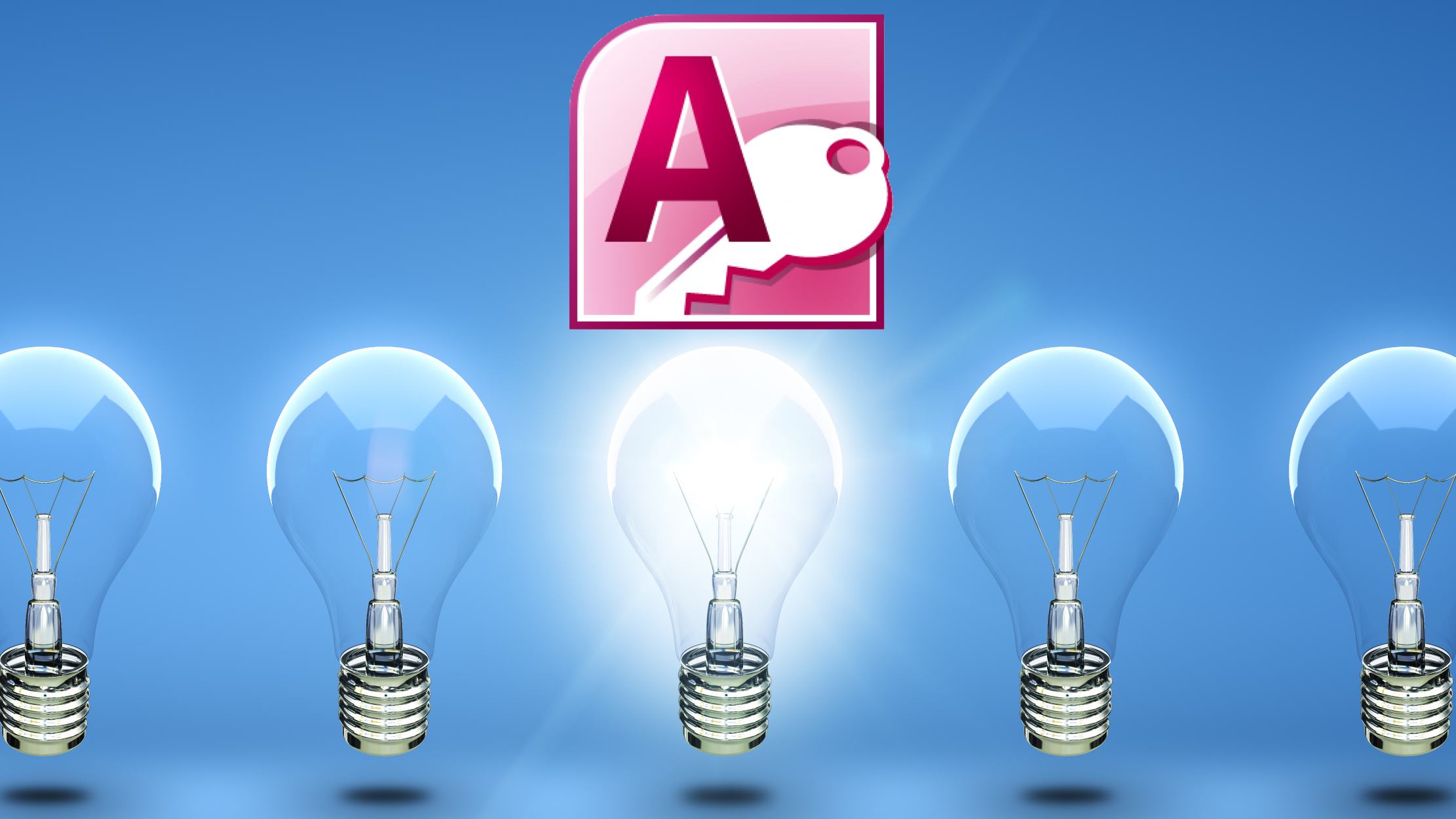A New Introduction to Using VBA
Look at learning VBA in Microsoft Access from a new angle in this 4-hour course. Made using Access 2016, you will learn how to make Access serve your needs better by unlocking its full potential with the Visual Basic programming language.
Start from Scratch
Never used VBA programming? No problem! This course begins at the beginning, introducing you to macros, modules, and the programming language used by Microsoft Office, Visual Basic. Begin your journey into a new world of capabilities right here.

Macros and Modules
This course contains an introduction to macros and modules, the two most advanced objects in Microsoft Access.

The Power of VBA
You will be introduced to VBA, the programming language used by Access. Learn efficiently and effectively about how it works and why it is such a powerful tool.
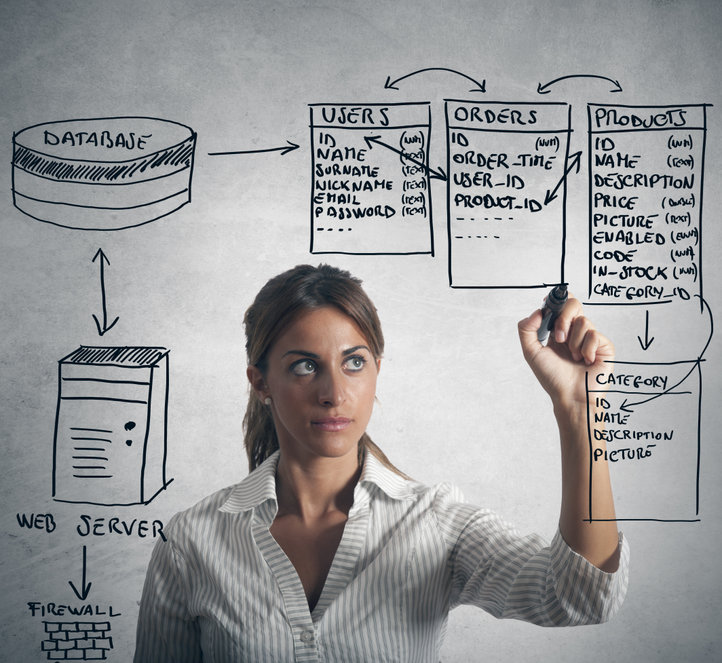
VBA, Applied
Put VBA to work in real-life situations. Follow along with Bruce as he shows you techniques and applications for VBA that allow to give his databases functionality they otherwise could not have.
Example Curriculum
- Create and Test a Module Function (12:26)
- Call from Another Program (9:33)
- Return a Value and Analyze the One Line Function (8:04)
- Fixing the Program and Handling Errors (9:04)
- Building Tools: MyYesNoBox (5:18)
- MyYesNoBox Part 2 - Tempvars, Comments, Dialog (10:06)
- MyYesNoBox Part 3 - Open Subroutine, ME Keyword, NZ Function (9:32)
- MyYesNoBox Part 4 - Setfocus, Keydown and Select Case (8:30)
- MyYesNoBox Part 5 - KeyCodes and Intro to Stops (10:04)
- Openargs, Calling Subs and Eliminating Duplicate Code (5:39)
- Debugging Examples (7:46)
- Create New Orders Table and Form, Change CustID to Combo Box (10:11)
- BeforeUpdate and AfterUpdate (10:41)
- Use SQL to Update Last Name in Customer Table (11:14)
- An Example of the Power of SQL in VBA (2:28)
- Add MyYesNoBox and Make a Generic Update Subroutine (10:02)
- Add a Button to Return to the Customer Form (9:48)
- Add Buttons to go to the Customer Orders Subform (8:05)
- Create a Products Subform (9:29)
- Create Code to Update the Order Total (10:22)
- Create Invoice Part 1 - Make the Invoice Table (9:08)
- Create Invoice Part 2 - Add Order Data to Invoice Table (5:57)
- Create Invoice Part 3 - Add Product Number and Totals (10:27)
- Create Invoice Part 4 - Create the Invoice Report (11:25)
Click the BACK button to return to the previous page
Check out the Intro!