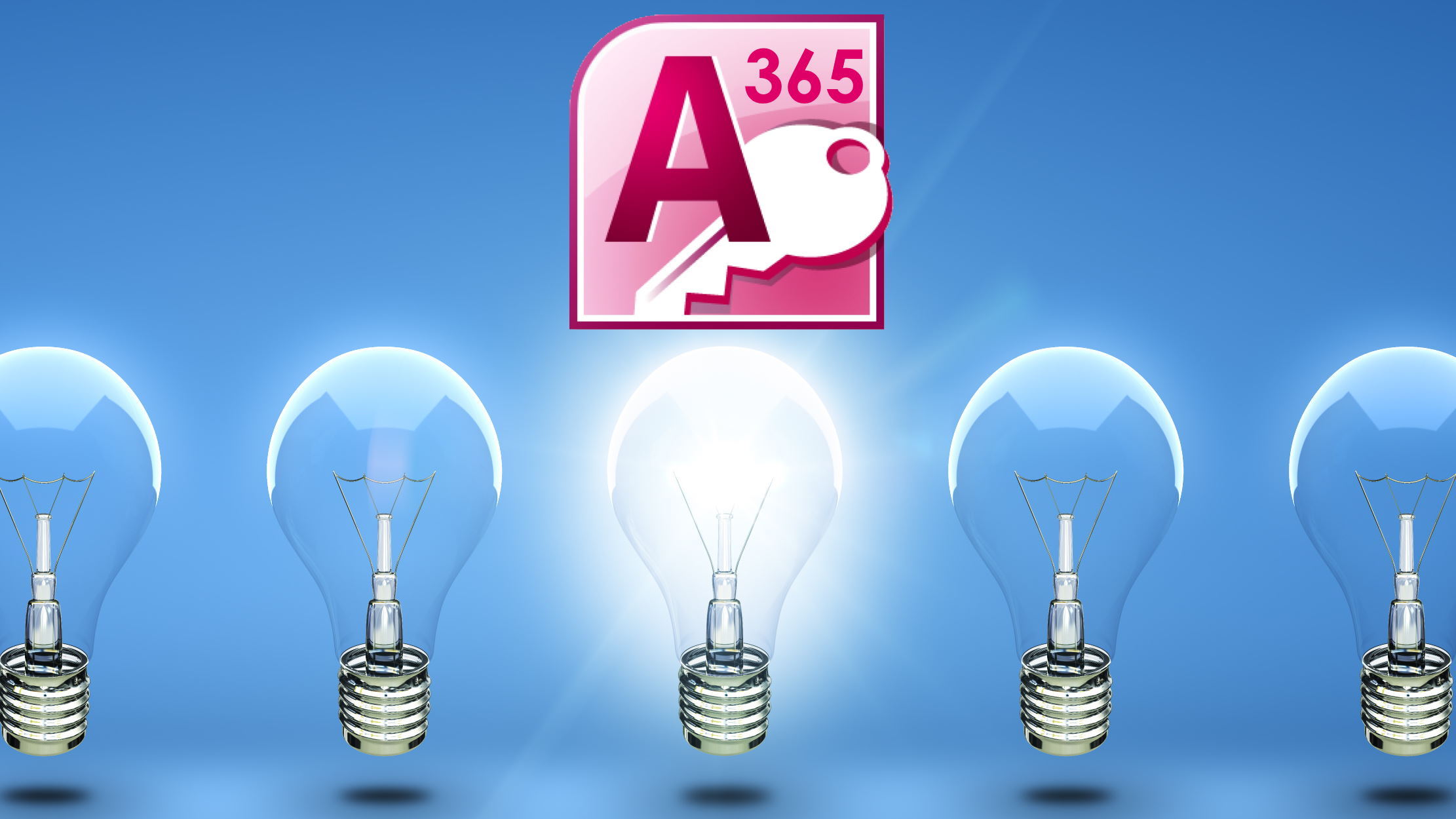Learn all about Microsoft Access Databases
In this comprehensive course, you will be taught all about how to use Access by someone who has made a career out of making databases for clients, and will teach you practical techniques and best practices, rather than just theory. This 13-hour course will go over the basics, and also demonstrate database design with real examples right on the screen.
Why Access?
Just about everyone knows and uses Microsoft Excel, but many of the things they use Excel for would be better done with Access. In just about every office, there are people struggling with long, multi-step processes with Excel that could literally be done with a single mouse click in Access. Access is designed to take those repetitive, multi-step processes and turn them into a simple click of a button. Daily and weekly reports suddenly stop taking hours of your time to prepare!

How does Access work?
Learn about the basic building blocks of an Access database, and how they work together to become a powerful tool. Each major type of Access object has an entire section devoted to how it works and they different ways that you can use it.
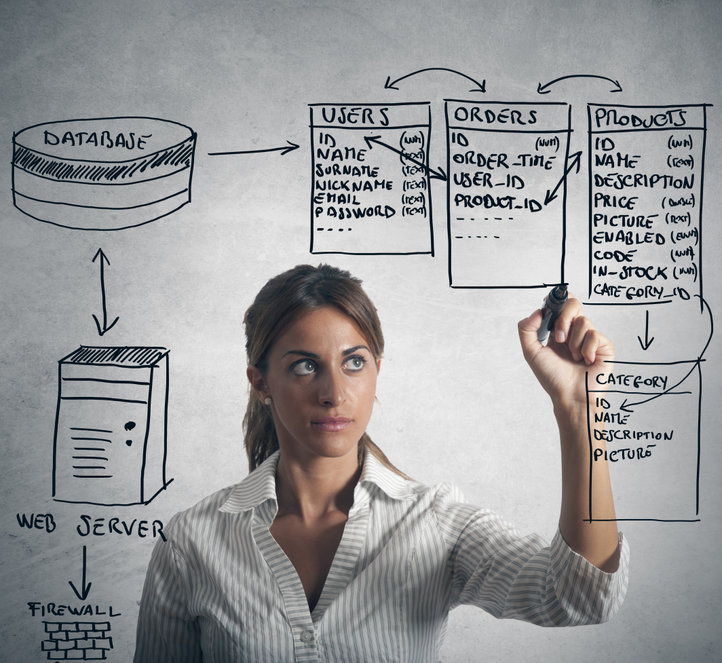
Create a Database from scratch
Follow along with Bruce as he builds a database, step-by-step, throughout the course. Learn just how all the pieces fit together to create a useful, working database that can liberate your time.

Practical Application
What you see in this course isn't out of a textbook - it is based on decades of experience working with clients and their computer needs. Access is explained with its practical application in mind. Learn just how to use Access to achieve the results that clients look for.
Check Out the Course Intro!
Curriculum
- Table and Field Properties (7:37)
- The Field INDEXED Property and Options, Object Designers (5:02)
- The Text Field ALLOW ZERO LENGTH Property (4:52)
- Predefined Formats in the FORMAT Property (5:35)
- Custom Formats for TEXT in the FORMAT Property (8:46)
- Custom Formats for NUMBERS in the FORMAT Property (6:55)
- Custom Formats for DATES in the FORMAT Property (8:24)
- Using the INPUT MASK Property (8:00)
- Using an INPUT MASK with Phone Numbers (7:22)
- The VALIDATION RULE Property (16:03)
- QUERY Properties (11:55)
- Report Properties and Fixing a Report Mess (12:40)
- Fixing a Report Mess and Adding Page Footers (14:41)
- Updating the ProdName and Unit Price from ProdCode (14:36)
- Update ProdCode and Unit Price from the ProdName Combo box (4:11)
- Update the Main Form Total (20:45)
- Create an Afterupdate for the UnitPrice and create a Delete Button (15:25)
- Testing Data Entry from Customer to Order (11:00)
- Recalc Domain Functions and Force Proper Case (8:55)
- Afterupdate on City and Fill In State and Zip (13:47)
- Create an Unbound Company Search Combo Box (11:29)