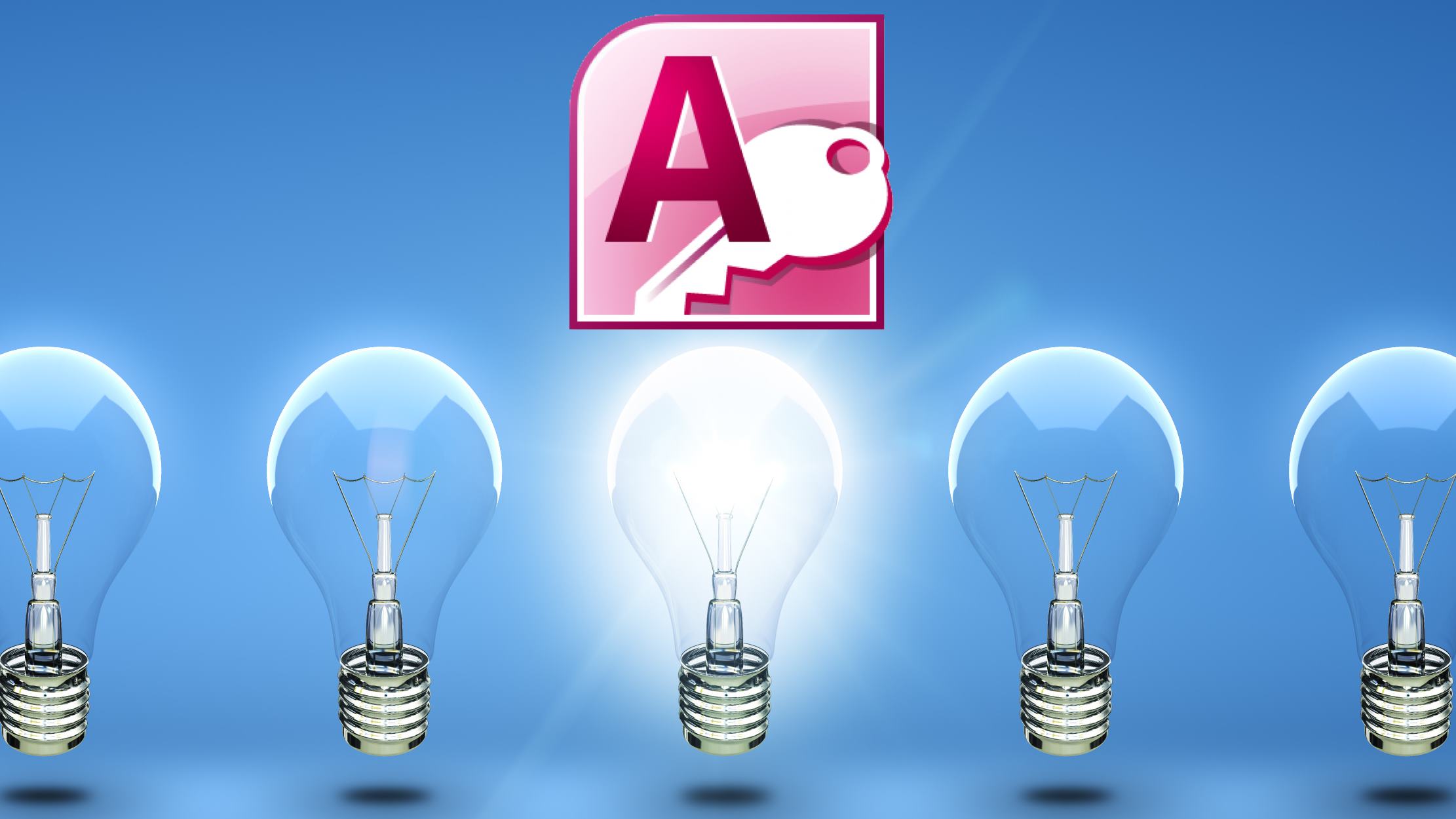What is VBA?
VBA stands for Visual Basic, and is the programming language used by Microsoft Office programs, including Access. Access allows users to write and run VBA code directly in their databases.
Why learn VBA?
Being able to use VBA in your databases unlocks all kinds of new abilities that simply are not possible otherwise.
While Microsoft Access is powerful, VBA gives you endless database design possibilities that will take you to the next level. This course begins to teach you how to create a database that can be used by clients who have no knowledge of Access.

Create Searches and Filters
Use VBA to allow people to easily search and filter your database without having to manually create any queries themselves.

Regular Reports
Let users generate regular reports with the click of a button instead of manually creating a complex design.

Pain-free Programming
Use VBA to make complex processes easy. Start realizing Access's full potential for simplification.
Can I learn VBA?
This course has already helped thousands learn how to use this programming language. Its accessible, straightforward approach to teaching VBA makes it easy to learn. Join Bruce as he guides you through examples of the practical things you can use VBA for in a database. Example databases are provided throughout the course so you can follow along step-by-step as a basic database design is taken to a new level through VBA programming.

Check Out the Intro!
Curriculum
- View Database Table and Forms - Review the Goal (1:51)
- Create Your First VBA Subroutine! (7:41)
- Fix a Syntax Error and Take Over the Keyboard (3:24)
- Use an IF Statement and DoCmd (4:28)
- Use ElseIf and a Select Statement (6:13)
- Runtime Errors, Error Traps and Program Stops (9:59)
- Break Into Programs and Infinite Loops (3:48)
- Section 2 Conclusion and Review (4:05)
- Open Another Form with a Button Click (6:16)
- Send Data to the Other Form (4:15)
- Modify a Form to Utilize Data Sent to it (6:06)
- Intro to SQL and Using SQL in the Recordsource (7:09)
- Locate Same Record When Returning from the Form (5:27)
- Modify the Form to Remember the Sort (6:34)
- Create a Prompt to Save Changes (4:50)
- Activate the Add Customer Button (4:30)
- Testing for a Blank Record (9:54)
- Activate the Delete Button (6:02)
- Section 5 Conclusion and Review (2:31)
- Setup Rowsource for Dropdown Filters (8:29)
- Enable Editing in the Dropdown Filters (7:49)
- Set Dropdown Rowsources on the Fly (8:25)
- Create a Subroutine to Build All the Filters (7:35)
- Use the AfterUpdate Event to Rebuild the Filter (3:29)
- Setup the Clear Filter Buttons (4:43)
- Save the Filters when Closing the Form (8:30)
- Section 6 Conclusion and Review (3:02)
- Inspect the Tables and Review the Goal (3:00)
- Creating a Summary Table with a Query (6:44)
- Building Our First Function and Saving Queries to VBA (6:16)
- Add a Delete Query and Create a Test Macro (4:30)
- Restructure Tables and Add a Second Query to Our VBA Function (6:24)
- Figure Out How to Get the Days Between Orders (6:06)
- Doing the Steps with a Recordset (10:05)
- Calculate the Average Days Between Orders (7:04)
- Plug the Average Days into the Report Table (10:39)
- Section 7 Conclusion and Review (2:45)
- View the Example of Removing the Nav Pane and Ribbon (1:39)
- Create the HideMenu Subroutine (7:16)
- Call the HideMenu Subroutine from our Form (4:15)
- Make the Subroutine Toggle the Menus (4:54)
- Create a Startup Subroutine and an Autoexec Macro (4:38)
- Prevent Closing the Form and Activate the Exit Button (5:54)
- Section 8 Conclusion and Review (2:02)
- Overview and Goal (1:57)
- Create Delete Subroutine and Make First Changes to SummRpt Function (2:57)
- Backup the SummRpt Function and Make the First Changes (2:55)
- Pull a Query from VBA Back to Design, Change It and Update VBA (4:44)
- Use TableDefs to Add a Field to a Table (4:50)
- Use TableDefs to Create a Table and Add Fields to it (4:21)
- Make Final Changes and Test the Modified Function (2:50)
- Overview of the Tables in the Subforms Database (3:14)
- Overview of the Forms in the Subforms Database (2:18)
- Add OrderList as a Subform to the Customer Form (6:38)
- Using an On Exit Subroutine to Capture the Order Number You Were On (4:47)
- Pass the Order Number to the Go To Order Button (4:37)
- Open the Orders Form and Move to the Specified Order (5:22)
- Create Code to Return to the Customer Form (5:32)
- Setup the OrdProdList Subform (4:51)
- Create a Total in the Subform (4:24)
- Update the Subtotal and Order Total (4:20)
- Add a New Product to the Order (5:00)
- Create the Add Order Subroutine and Post a New Order (9:51)
- Get the New Order Number and Open the Order Form (4:48)
- Review, Conclusion and Future Enhancements (2:59)
- Import Customer List Form and Rename it as CustPopup (3:00)
- Prepare the CustPopup Form for Use as a Popup Form (4:58)
- Modify the Customer Form Code to Open the Popup (5:03)
- Make the Popup Move to the Current Customer On Open (6:01)
- Use the TAG Property to Send the OrdCust Value Back from the Popup Form (5:41)
- Add a Customer From Inside the Popup Form (3:10)