The Workshop Series: Designing the right Database for the Job
The Microsoft Access Workshop series goes over many techniques that expand on what you've learned in previous VBA courses.
The first of eight workshop courses, Workshop 1 gives you new tools for designing the right database.
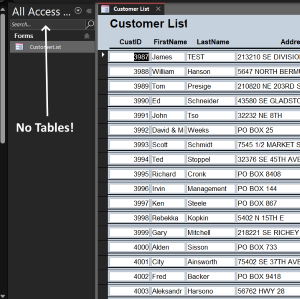
Read-Only Database
Learn how to prevent users from editing the data in your database, while still allowing them to view it..
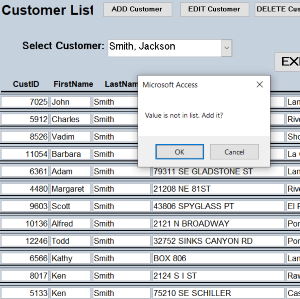
Add new values from the combo box
If you do a combo-box search for a value that isn't in the database, then you can add a new record for it using this technique.
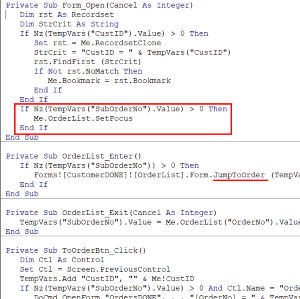
Record Location
Learn how to control record location in subforms, while still using controls in the main form. A seemingly small, but important technique.
Check Out the Intro!
Curriculum
Section 1: Introduction and Overview
Available in
days
days
after you enroll
Section 2: How to Create a Hack Proof Read-Only Database
Available in
days
days
after you enroll
Section 3: Create a Search Combo Box and Add Records to the Source Table on the Fly
Available in
days
days
after you enroll
- Open and Examine the AddToList Database (4:04)
- Before We Start, Let's Fix a Data Problem (6:07)
- Create the Quick Search Combo Box (9:47)
- Add VBA Code to Fix the Problems with Our New Combo Box (8:11)
- Fix the Combo to Work with the Filters (6:50)
- Using a Query to Solve the Problem (8:09)
- Now Make it Do Something with the Selection (11:54)
- Build the Not In List Subroutine (6:47)
- Start Fixing the NotInList Routine (10:12)
- Popup the Customer Form (8:57)
- Don't Allow Adding Customers if Filters are Active (6:16)
Section 4: Controlling Record Location in Subforms
Available in
days
days
after you enroll
Section 5: Database Design Scenario - Loan Company
Available in
days
days
after you enroll
Section 6: Conclusion
Available in
days
days
after you enroll
