
Continuing the Workshop Series
Another excellent addition to your knowledge about database design and the capabilities of VBA programming, this course is designed to continue expanding your toolbox in Microsoft Access.
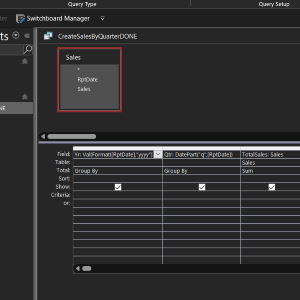
Compare quarters in different years
Want to know how this year's fourth quarter compares to last year's? Learn how in one of the sections of this workshop.
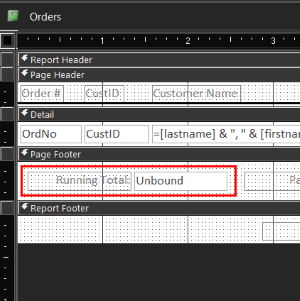
Running Totals
You can create running totals and page totals on your reports using the power of VBA programming. Watch this technique demonstrated step-by-step.
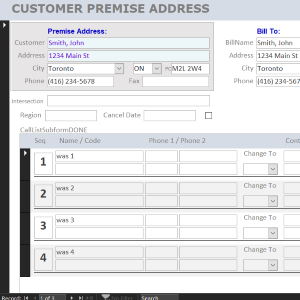
Design Challenge
Watch Bruce walk through a design challenge involving a call list, and how to make it work in Access. Learn about solving real-life problems to improve an existing database.
Check Out the Intro!
Curriculum
Section 1: Introduction and Overview
Available in
days
days
after you enroll
Section 2: Setting Subform Colors
Available in
days
days
after you enroll
Section 3: Using Queries to Create Year Over Year Comparisons
Available in
days
days
after you enroll
Section 4: Create Running and Page Totals on Reports
Available in
days
days
after you enroll
Section 5: Set the Starting Autonumber in a Table
Available in
days
days
after you enroll
Section 6: Back to Record on Open
Available in
days
days
after you enroll
Section 7: Design Challenge - The Security Company Call List
Available in
days
days
after you enroll
- Overview of the Call List Design Challenge (11:47)
- Add VBA Code to the Edit Button (11:14)
- A Function to Test for No Records and Add VBA Code to the Add Button (11:15)
- Create a Subroutine to Sort the Call List Records (5:01)
- Add Code to the Delete Button (9:26)
- Start Building Code for the Change To Combo Box (6:45)
- Build the LostFocus Sub and Start the AfterUpdate Sub (5:45)
- Figure Out How to Handle Change To Renumbering (3:39)
- Create the Decrease Sequence Subroutine (6:45)
- Create the Increase Sequence Subroutine (7:25)
- Testing for Errors (8:45)
- Final Testing and Debugging (8:08)
Section 8: Conclusion
Available in
days
days
after you enroll
