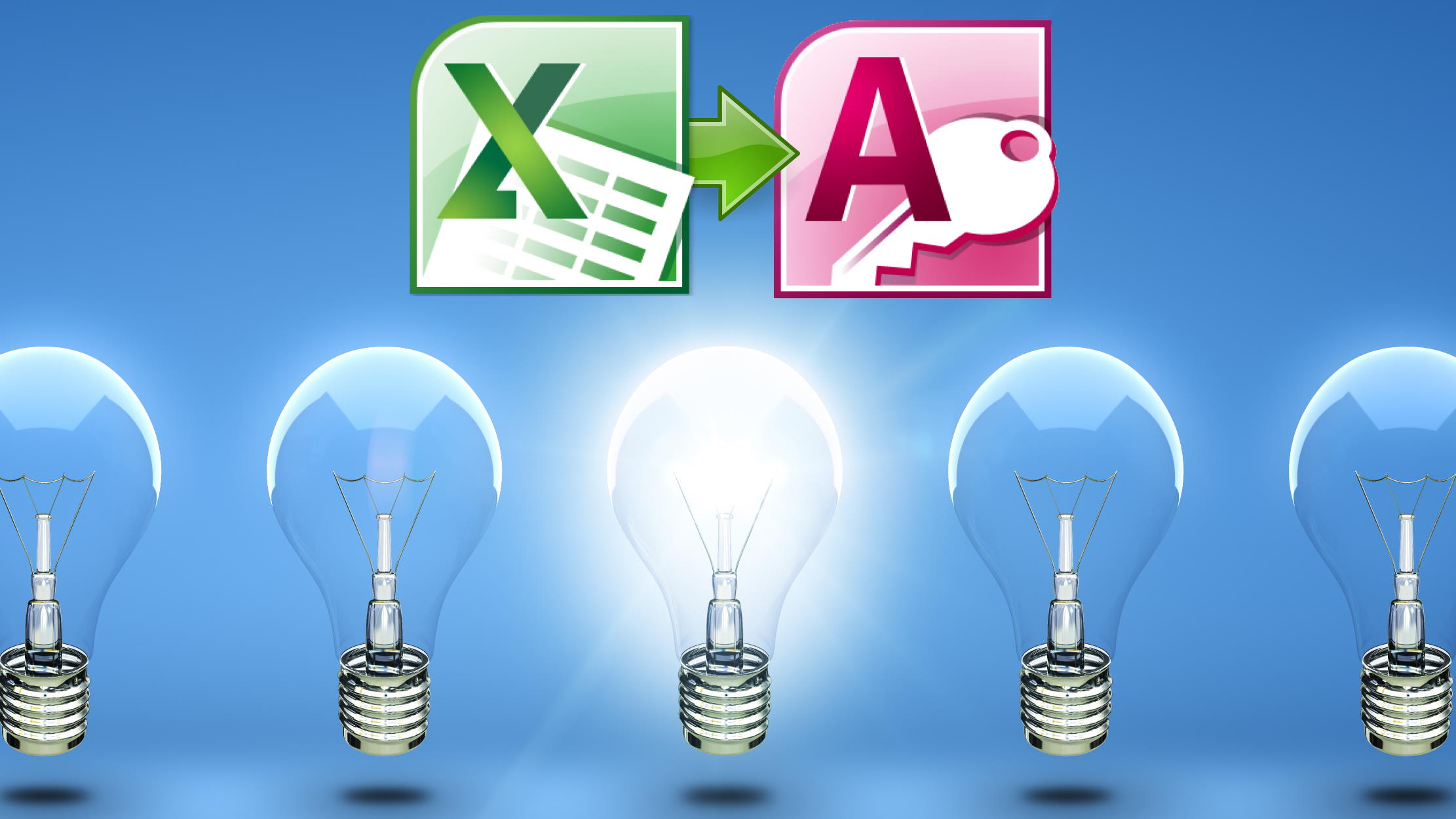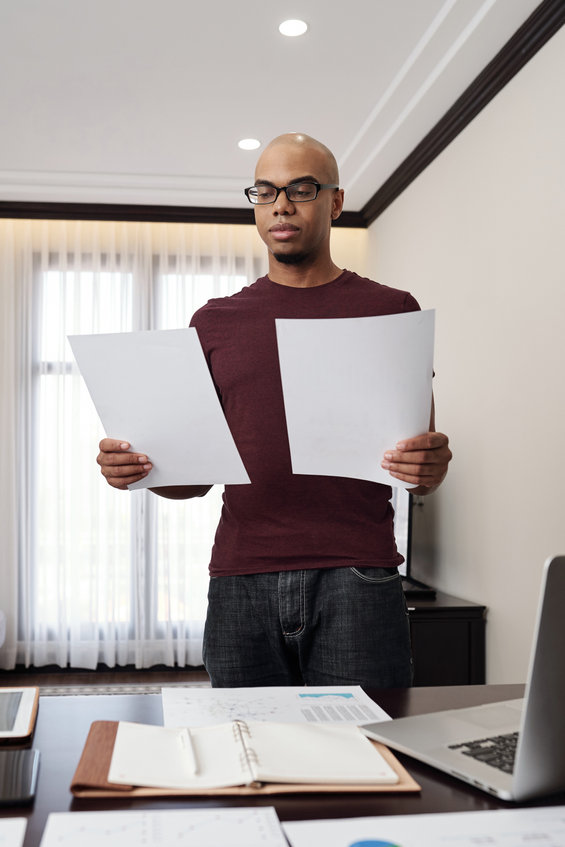
What do Excel and Access have in common?
This course looks at the similarities and differences between Excel and Access. It highlights the many advantages that using a database brings. Access can automate many things that must be done manually in Excel and other spreadsheet programs.
Access Simplified
The different parts of Access are broken down in easy-to-learn lessons. Learn about the different objects of Access and how they are used to create a powerful database.
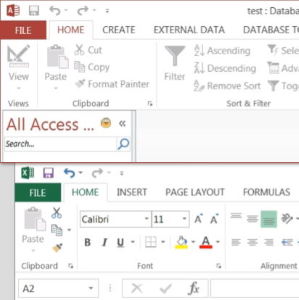
Tables vs Spreadsheets
Learn about the Access Table and how it stores data. See how Access is able to use Queries and Reports to manipulate that data in ways that are not as easy in Excel.
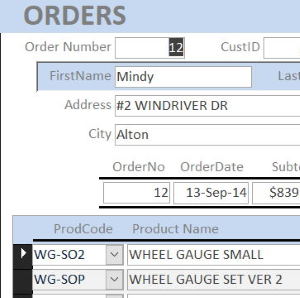
Data Entry using Forms
The Form completely changes the way you enter data. Learn about this Access Object and how it can be used to streamline your information workload.
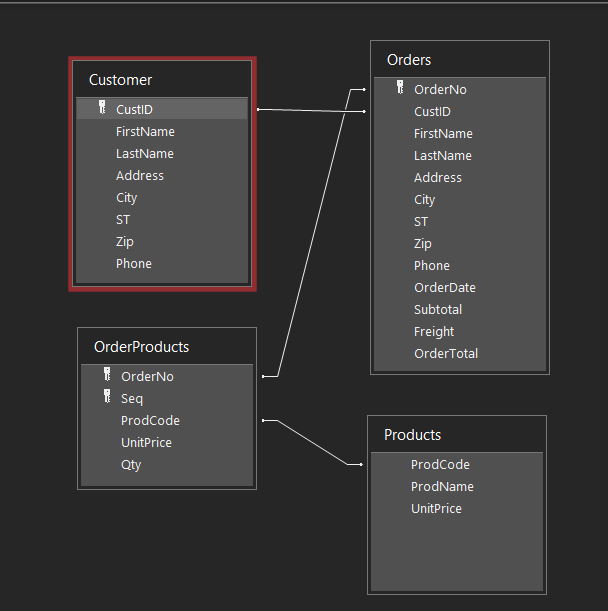
Designing a Database
Putting all of the pieces of a database together can be daunting - watch as Bruce makes it easy! Sections devoted to database design will help you understand how to structure it correctly.
Check Out the Course Intro!
Curriculum
- Intro to Tables and Tabbed vs Overlap View (6:35)
- Editing, Adding and Deleting Records (7:25)
- Sorting a Table (3:13)
- Basic Filters (4:07)
- Advanced Filters (7:42)
- Using Find and Replace with Tables (6:12)
- Create a Table and Add a Primary Key and Fields (4:52)
- Create Table 2 - Add the Rest of the Fields to the Table (5:28)
- Create Table 3 - Why are there So Many Numeric Field Sizes? (1:46)
- Table Properties 1 - Formats and Input Masks (5:05)
- Table Properties 2 - Defaults and Validation Rules (6:09)
- Table Properties 3 - Add Lookups to a Table (5:26)
- Modify Table Design - Add, Delete and Move Fields (5:23)
- Introduction and Create a Report (5:52)
- Using the Report Wizard (6:08)
- What are Controls? (4:46)
- Report View and Layout View (4:46)
- Modify the Report Design and Selecting Controls (8:22)
- Entering Formulas Into Text Boxes (10:08)
- Sorting and Subtotals in Reports (7:14)
- Conditional Formatting (3:48)
- The Properties Box (6:46)
- Using The Properties Box (12:55)
- Conclusion and Why We Need Queries (2:20)
- Overview of Select Queries Database (3:15)
- Intro to Select Queries (6:15)
- Sorting in Select Queries (4:00)
- Using Criteria in Queries - And vs OR (4:14)
- Using Criteria in Queries - Wildcards (4:21)
- Using Criteria in Queries - Formulas in Criteria (3:01)
- Calculations in Select Queries (5:01)
- Multiple Tables in Queries (6:54)
- Parameters in Queries (4:52)
- A Parameter Query Trick (4:29)
- Combine Data in Excel Before Bringing into Access (4:35)
- Planning Your Database - 3 Best Practices - NUMBER 1 (3:47)
- Planning Your Database - 3 Best Practices - NUMBER 2 (4:20)
- Planning Your Database - 3 Best Practices - NUMBER 3 (2:14)
- How to Print your Table structures (1:47)
- How to Use the Relationships Screen (4:41)
- Why I Don't Use the Relationships Screen (6:39)
- Why You DON'T want to Use Analyze Table! (3:12)
- Using Queries to Create the Product Table (8:43)
- Create the Customer Cross Reference Table (3:01)
- Find the Potential Problem Customer Records (5:05)
- Manually Decide on How to Handle Each Duplicate (4:38)
- Create the Customer Table Structure and Starting Number (3:45)
- Populate the Customer Table and Create the Customer IDs (3:54)
- Plug the New Customer IDs into the XLData Import Table (3:58)
- Create the Order Products Table (4:35)
- Create the Orders Table Structure (3:06)
- Create a Query to Append Orders from XLData (13:16)
- Overview of the Five Forms Sections (1:45)
- Overview of the Forms1 Database Tables (5:43)
- How are Forms Different from Reports? (5:50)
- Create the Customer Form (8:11)
- More on the Customer Form: Aligning Controls (3:09)
- More on the Customer Form: Stacking Controls (3:28)
- Finish the Customer Form: Tab Order and Input Masks (3:09)
- Create the OrderList Form with the Form Wizard (4:11)
- Modify the OrderList Form Layout (5:32)
- Add the Subform to the Customer Form (4:19)
- Use Shortcuts to Build the Orders Form (8:08)
- Create a Subform for OrderProducts (7:13)
- Add a Product Code Lookup Combo Box (5:48)
- Populate the Product Name and Total Fields (5:34)
- A Tiny Bit of VBA - ProdCode AfterUpdate (7:20)
- Create a SubTotal Field for Form (3:12)
- Add the OrdProdList Subform to the Orders Form (8:50)
- How to Handle the Subtotal and Total Problem (3:06)
- Remove the Subtotal and Total Fields (1:39)
- Create the Invoice Query (4:54)
- Initial Layout of the Invoice (2:49)
- Format the Invoice Header (7:18)
- Format the Product Area (9:18)
- Add the Calculated Fields (5:58)
- Create the Macro and Tie to a Button on the Orders Form (6:42)
- Fix the OrderList Form Subtotal and Total (6:54)