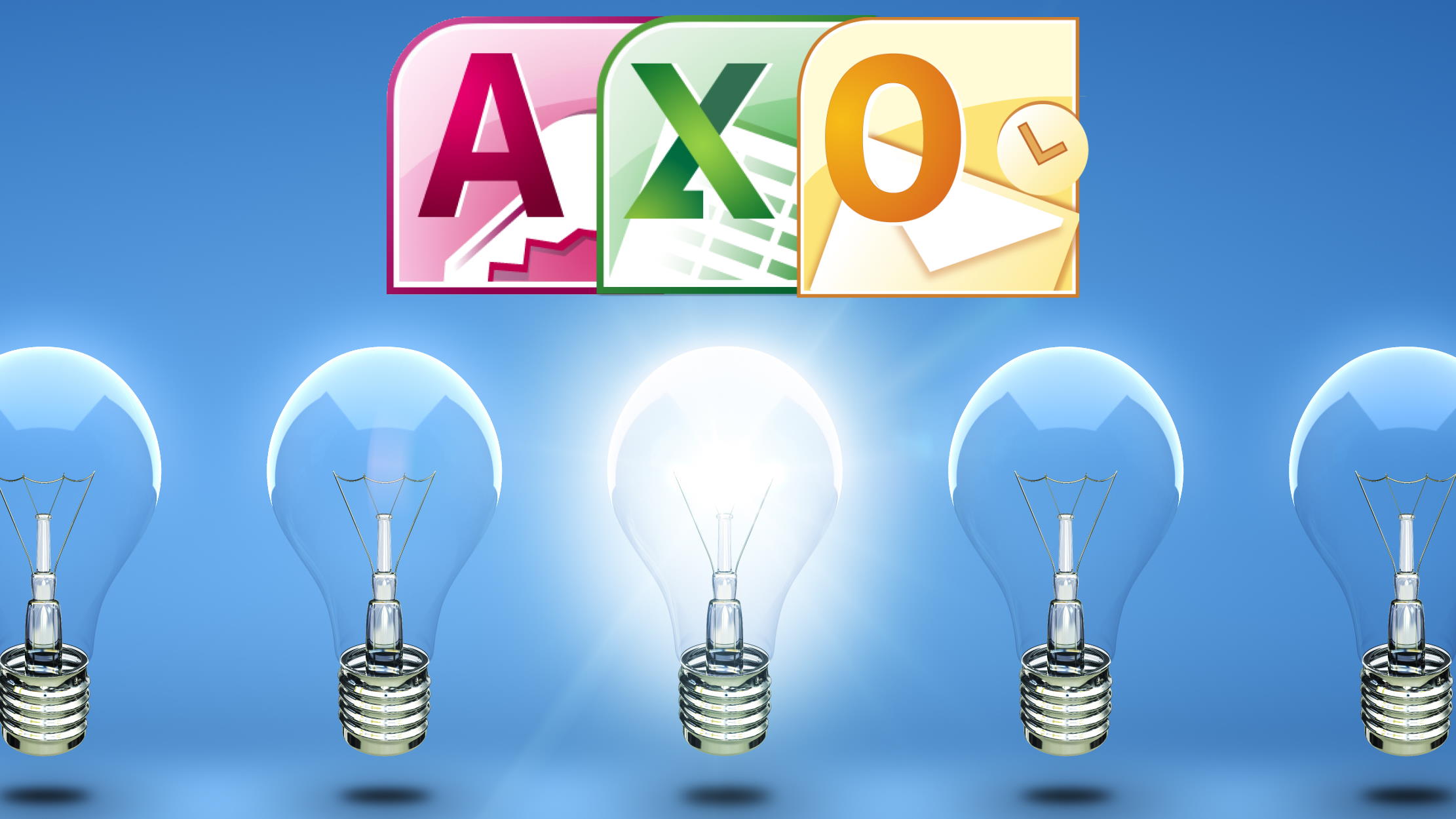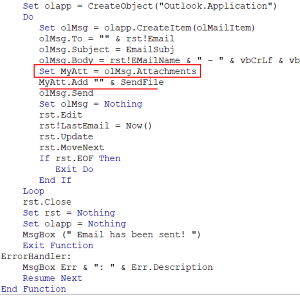
Using Email Attachments
The sequel to "Microsoft Access 365: Link Data to Excel with Macros and VBA", this course takes it a step further by teaching you how to use Microsoft Outlook to send those Excel spreadsheets (and more) as email attachments - and of course, the entire process is automated.
Gaining Even More Access Abilities
In short, to the point videos, you will learn MANY new Access VBA techniques that you will use for years to come! This course is a great followup to the first VBA course in that it shows you the best way to use VBA to automate many common tasks, not just emailing.
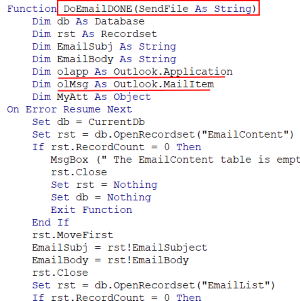
Email your Reports
Learn how to place buttons directly into your Access reports that will generate emails. Use them to create PDF attachments and more.

More VBA
This course takes macros from the previous course and replaces them with VBA code. Learn why doing this is an improvement to the database.

Practical Examples
See all of this in action in a database constructed to demonstrate these techniques, and show their practical application.
Check Out the Intro!
Curriculum
- Inspect the Macro and PrepXL Program from the Previous Course (9:00)
- Create the PrepData Function and Test Entry of Dates (9:59)
- Convert the First Two Queries to VBA (6:54)
- Convert the Rest of the Queries and Test PrepData (15:49)
- Fix an Error on the Last Query and Retest PrepData (8:15)
- Add a Progress Bar and Turn On the Hourglass (8:05)
- Two Ways to Get the Email from the Customer Table (9:10)
- Initial Inspection of the Finished Database (8:15)
- Look at the VBA Code Behind Some of the Buttons (11:43)
- Look at Code Behind Select Emails by Code and Send Email Buttons (10:47)
- Using Word to Add Rich Text to the Email Body (7:19)
- Introduction to Early and Late Binding (12:30)
- A Second Example of Late Binding (2:42)